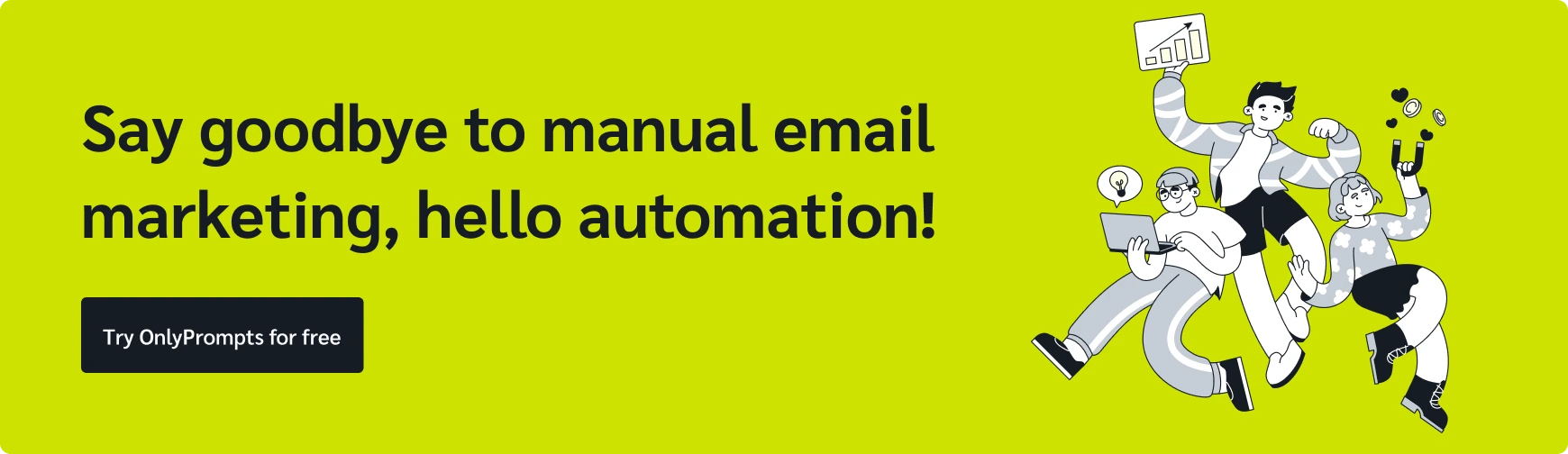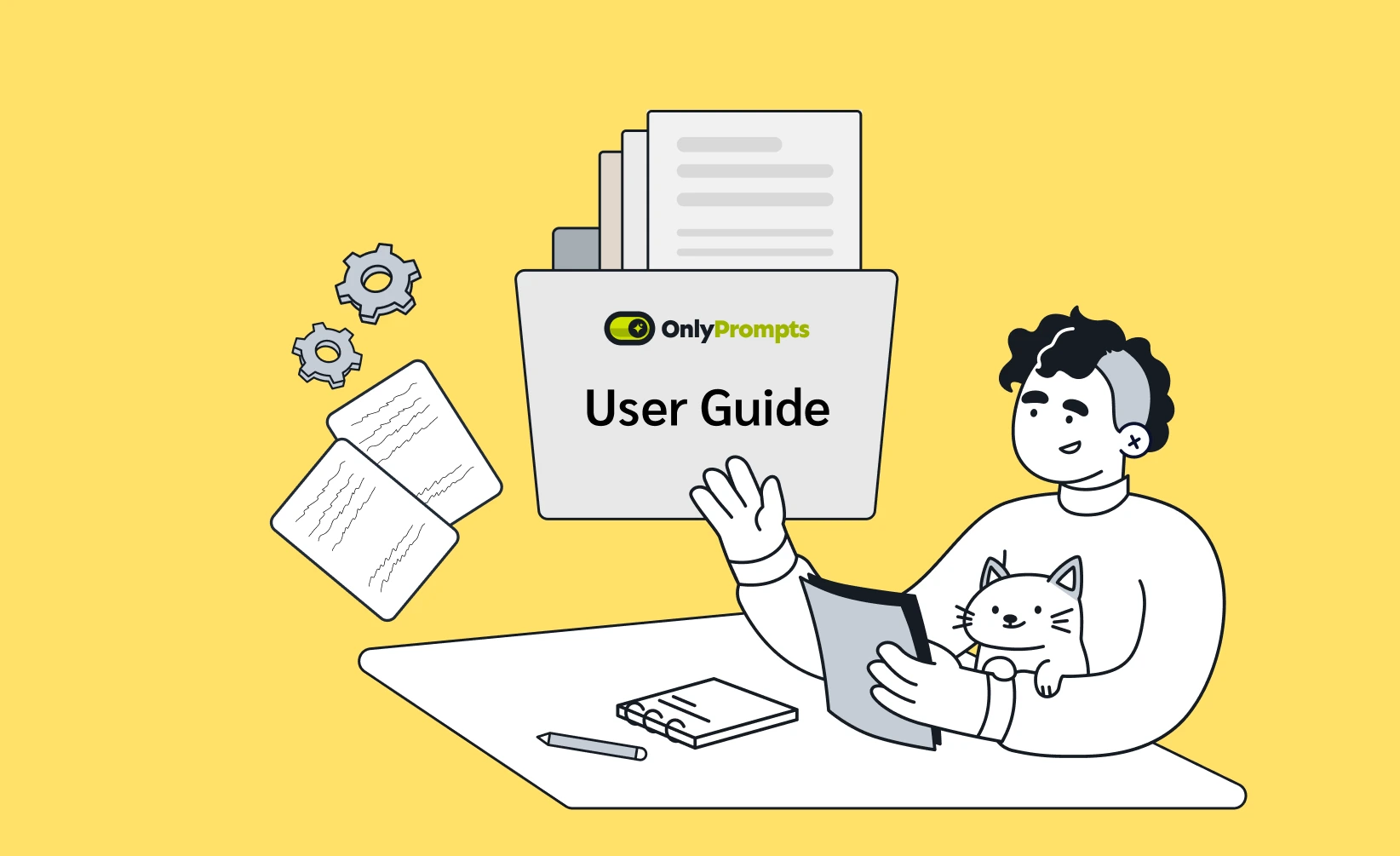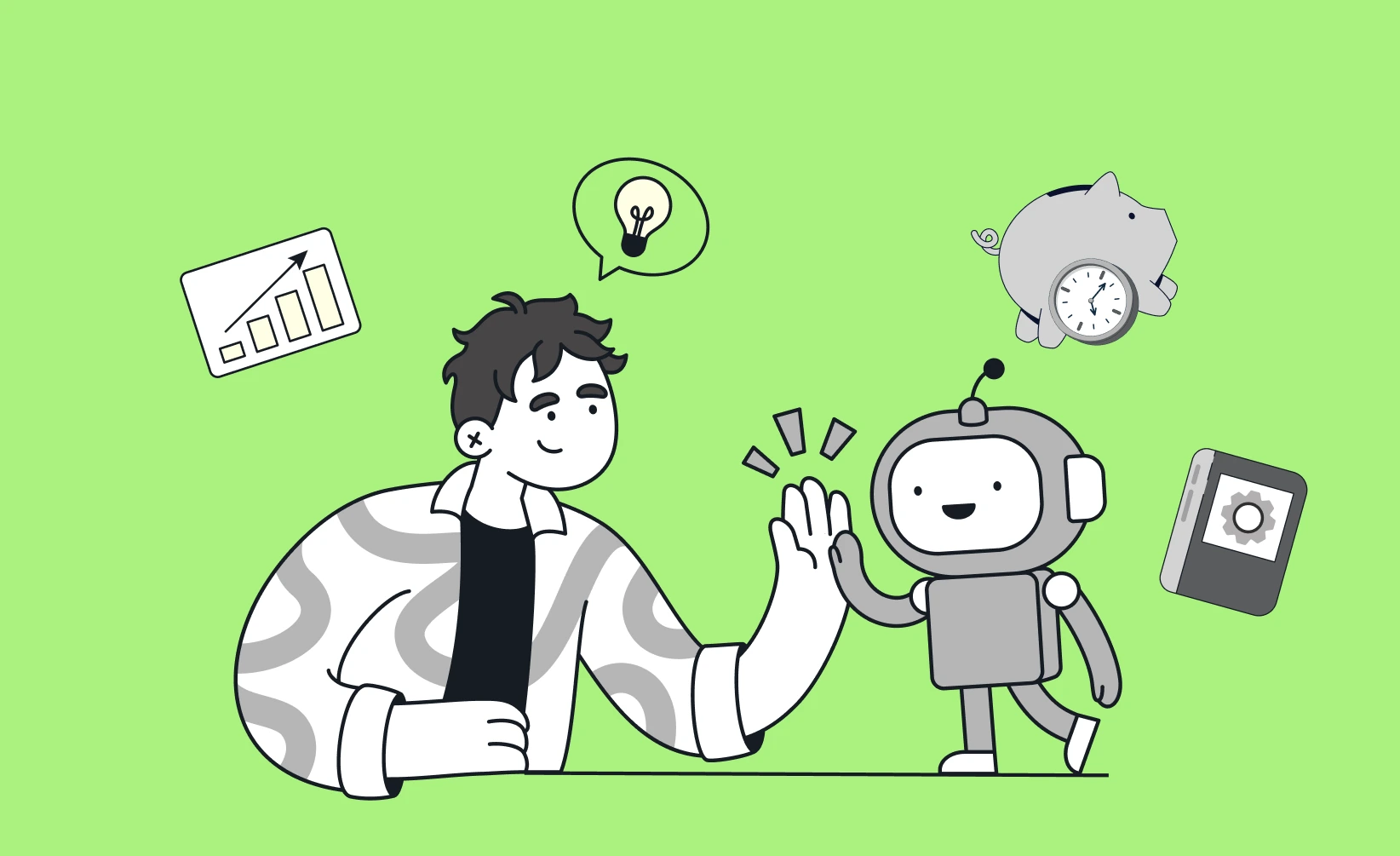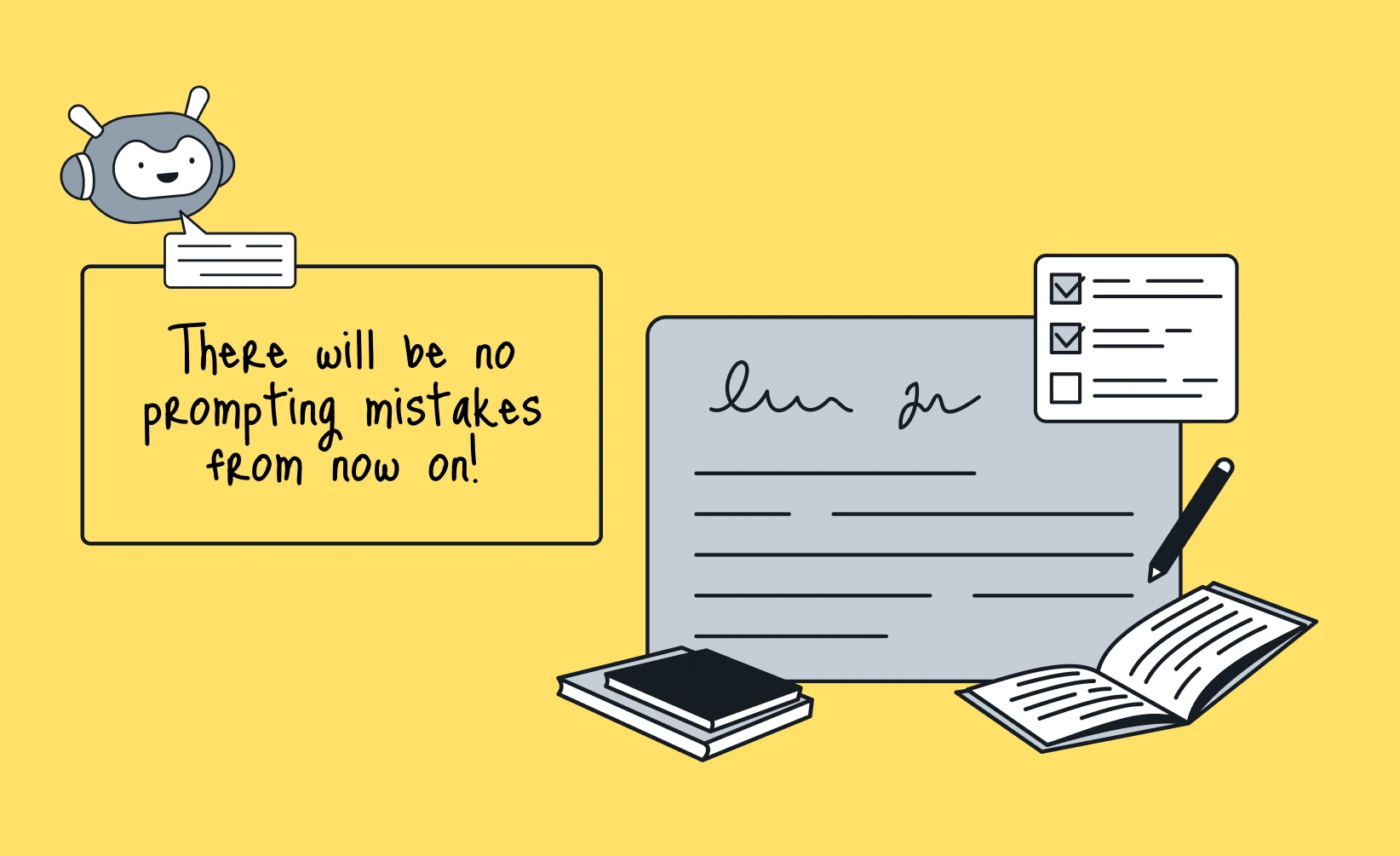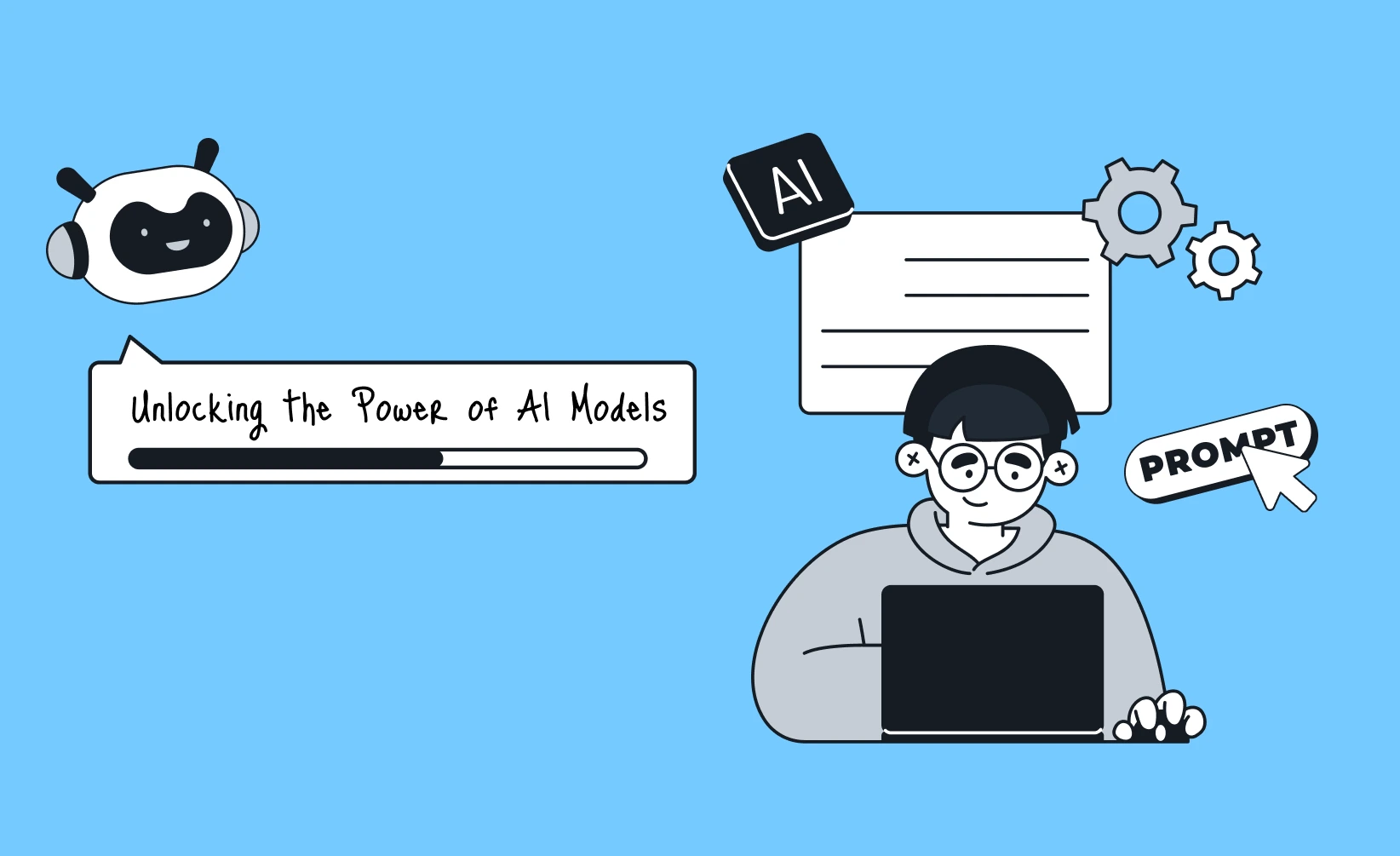Are you tired of spending countless hours crafting the perfect email campaign? We understand this struggle. The repetitive tasks, from writing email copy to managing outreach, can consume lots of your precious time if done manually.
In our previous blog, we explored how OnlyPrompts can revolutionize marketing workflows across various tasks. Now, it’s time to dive deeper into one of the most critical aspects of marketing—email marketing.
Email marketing remains one of the most effective ways to engage with your audience, nurture leads, and drive conversions. However, the process can often feel overwhelming and time-consuming. That’s where OnlyPrompts comes in to save the day.
This powerful tool offers a library of thousands of customizable prompts, including all sorts of email needs, across different industries. Compatible with top AI models, OnlyPrompts helps you craft high-performing emails in no time, saving you effort and letting you focus on strategy.
Let's dive into how this innovative tool can transform your approach to email marketing.
Why Email Marketing Automation Matters
We all know creating and managing email campaigns can be super overwhelming. From brainstorming ideas to writing compelling copy, designing layouts, and scheduling emails, the workload can quickly pile up.
Automation is the key to overcoming these challenges. By automating repetitive tasks, you can:
-
Save time and resources.
-
Maintain consistency in your campaigns.
-
Focus on strategic initiatives like audience segmentation and performance analysis.
-
Scale your email marketing efforts without increasing your workload.
Here comes OnlyPrompts! It’s not just a tool—it’s your partner providing prompt templates that help streamline your email marketing workflow.
How OnlyPrompts Can Help
Here are some of the key benefits that OnlyPrompts offers to transform your email marketing workflow:
Extensive Prompt Library
For various email tasks, OnlyPrompts provides a vast library of prompts to choose from. This means you can ditch the time-consuming process of writing emails from scratch and leverage pre-built templates for tasks like:
-
Welcome emails,
-
Abandoned cart reminders,
-
Re-engagement campaigns,
-
Win-back emails,
-
Promotional offers,
-
and more.
No matter your industry or email marketing goal, you’ll find a prompt that fits your needs.
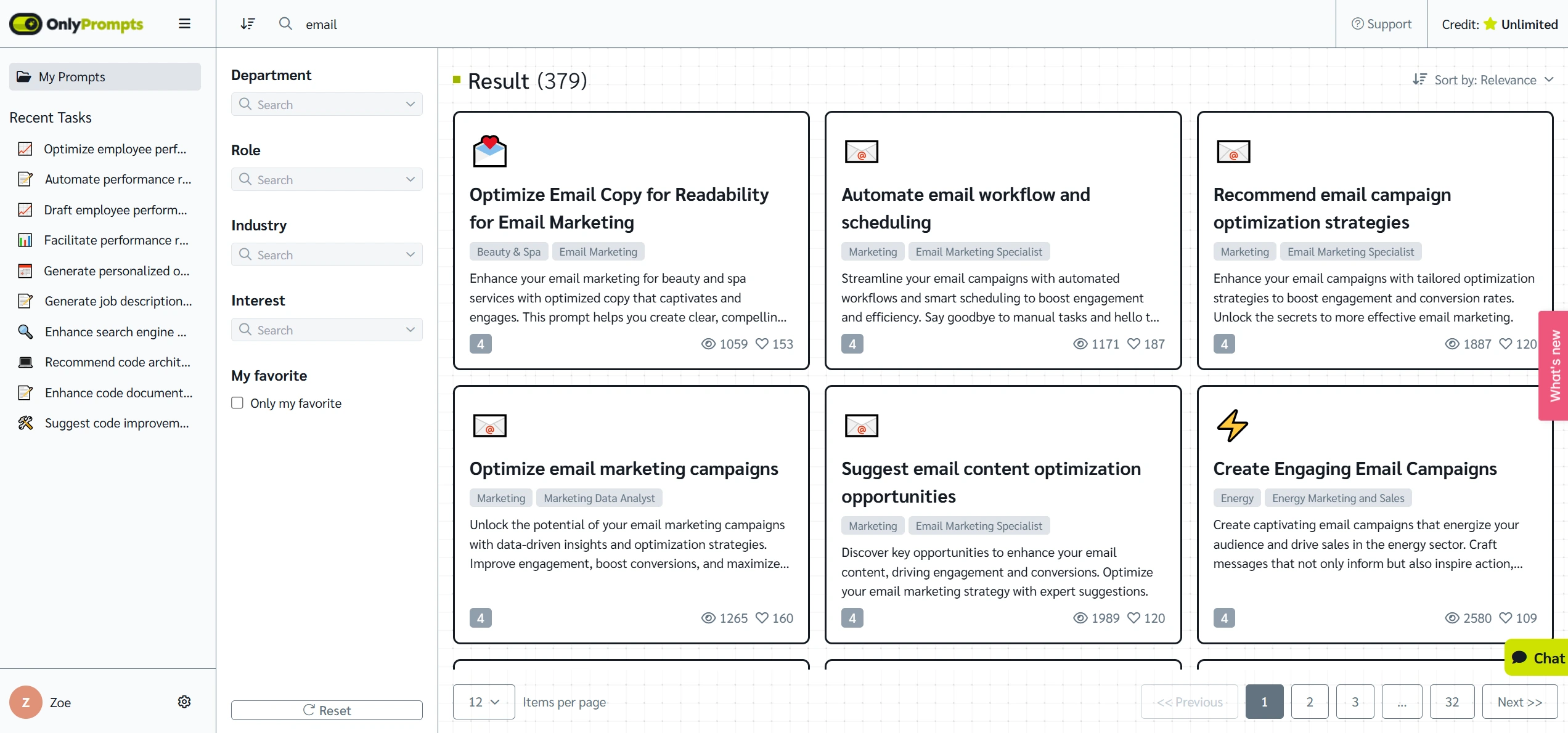
Easy Search and Comparison
Finding the right prompt is easy with OnlyPrompts. Use the search function to filter prompts by task, industry, or keyword. You can also compare different prompts side-by-side to find the one that best suits your needs.
This feature ensures that you’re not just saving time but also selecting the most effective prompts for your campaigns.
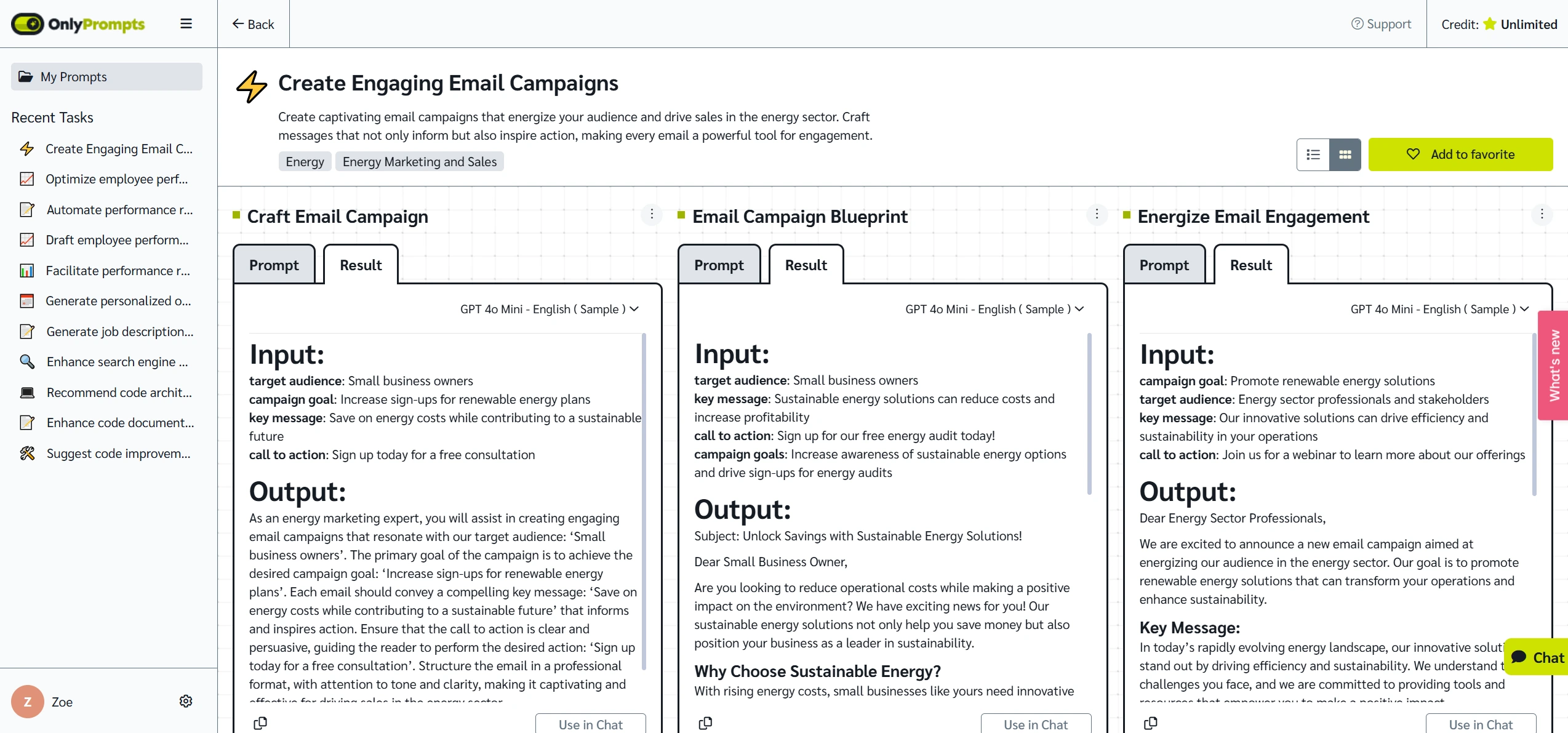
Customizable Templates
OnlyPrompts allows you to edit and customize prompt templates to fit your specific requirements. For each prompt, you can input your details and tailor the prompts however you want to ensure a personalized touch to your output.
For example, if you want a formal tone for a corporate audience or a casual vibe for a younger demographic, OnlyPrompts has you covered.
AI Compatibility
OnlyPrompts is designed to work seamlessly with top AI models, enabling you to generate prompt output in seconds. Simply input the prompt into your preferred AI tool, and watch as it creates engaging, professional email copy and more.
But wait, you can actually try the prompts with different AI models… right within OnlyPrompts! Here are the available AI models that OnlyPrompts works with:
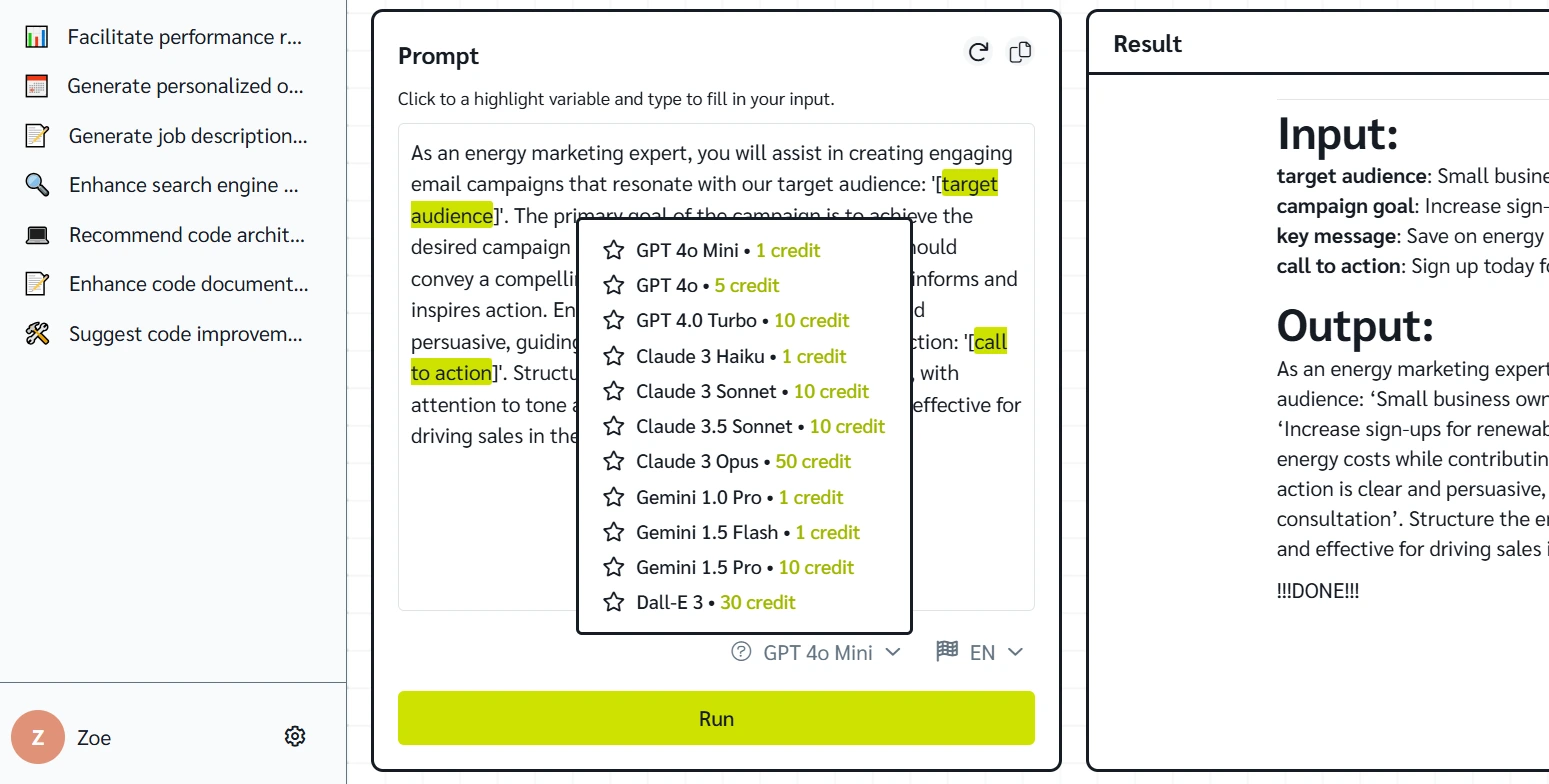
Step-by-Step Guide to Using OnlyPrompts for Email Marketing
Let’s dive step-by-step into how you can use OnlyPrompts for your email marketing workflow, or any workflow to be exact:
Step 1: Search for Prompts
Start by searching for prompts related to your email marketing task. For example, if you’re crafting an email newsletter, search for “newsletter” or “email marketing.” The intuitive search feature makes it easy to find exactly what you need.
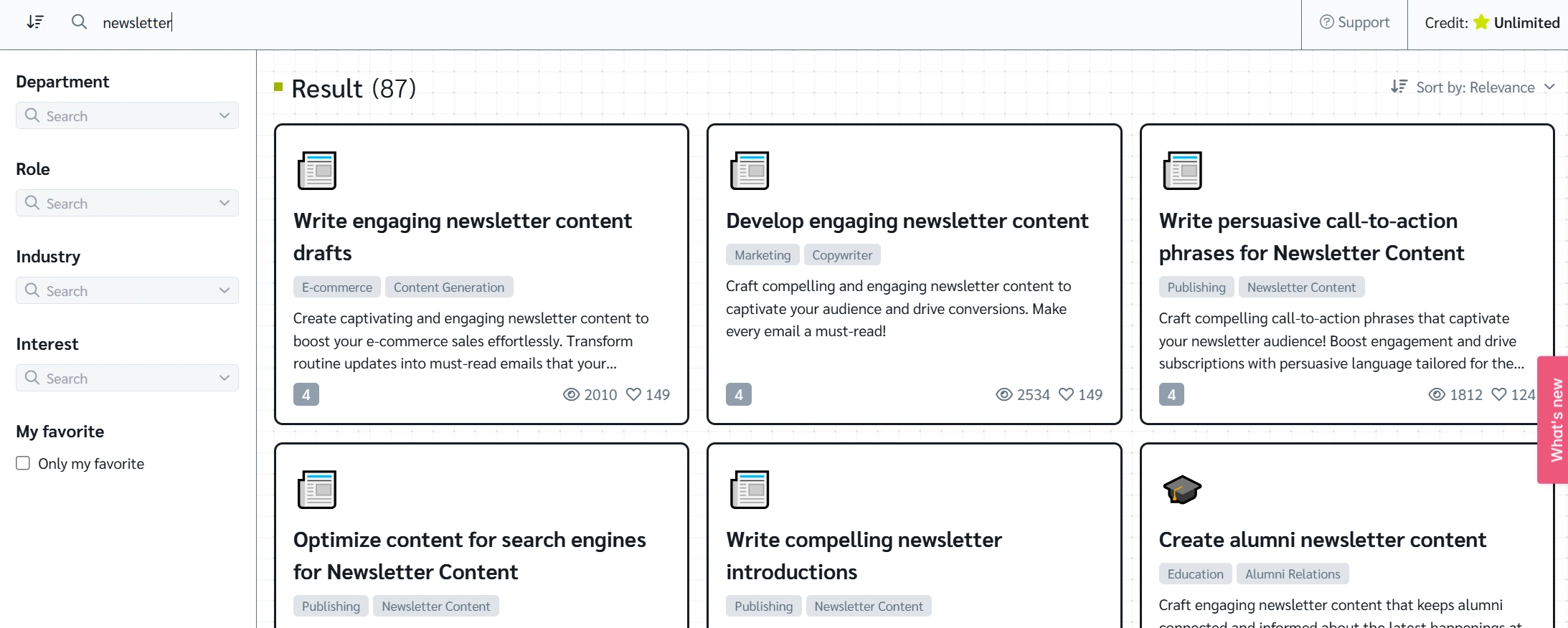
Step 2: Test, Compare, and Refine
Once you have a list of prompts, compare them to find the most suitable one. Look for prompts that align with your brand’s voice and the message you want to convey. Don’t hesitate to test a few options to see which one delivers the best results.
Step 3: Customize the Template
Edit and customize the selected prompt to fit your specific needs. Adjust the language, tone, and content to match your brand and audience.
Step 4: Get Prompt Output
Input the customized prompt into your preferred AI tool or click the Use in Chat button to get output from your selected prompt. Review the output, make any necessary tweaks, and you’re ready to go!
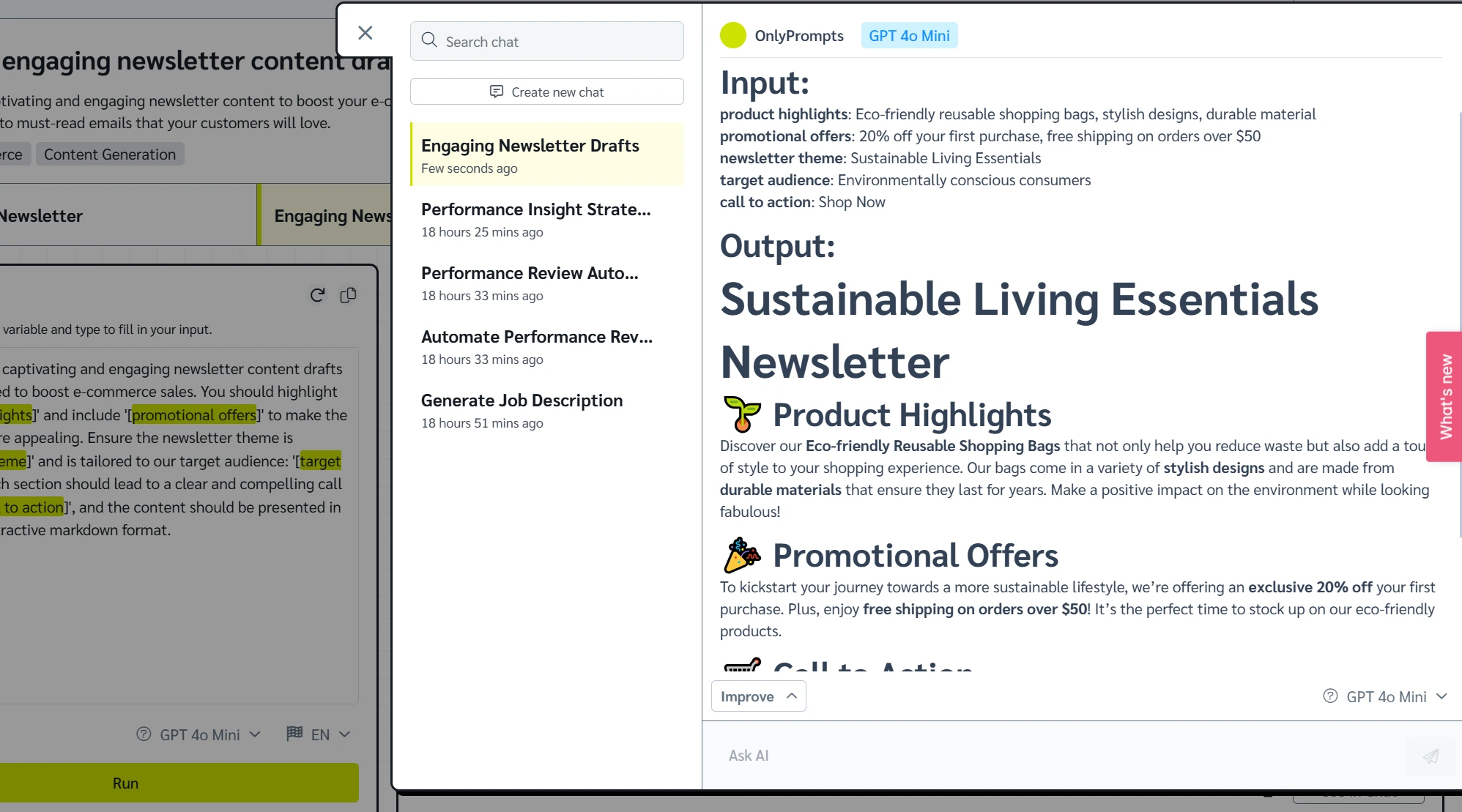
Ready to Transform Your Email Marketing Workflow?
Email marketing doesn’t have to be a time-consuming, labor-intensive process. With OnlyPrompts, you can automate repetitive tasks, create high-quality email content, and focus on what truly matters: growing your business.
So, are you ready to ditch the drudgery of email marketing and take control of your workflow? Sign up for OnlyPrompts today and experience the power of automation. Your future self will thank you.