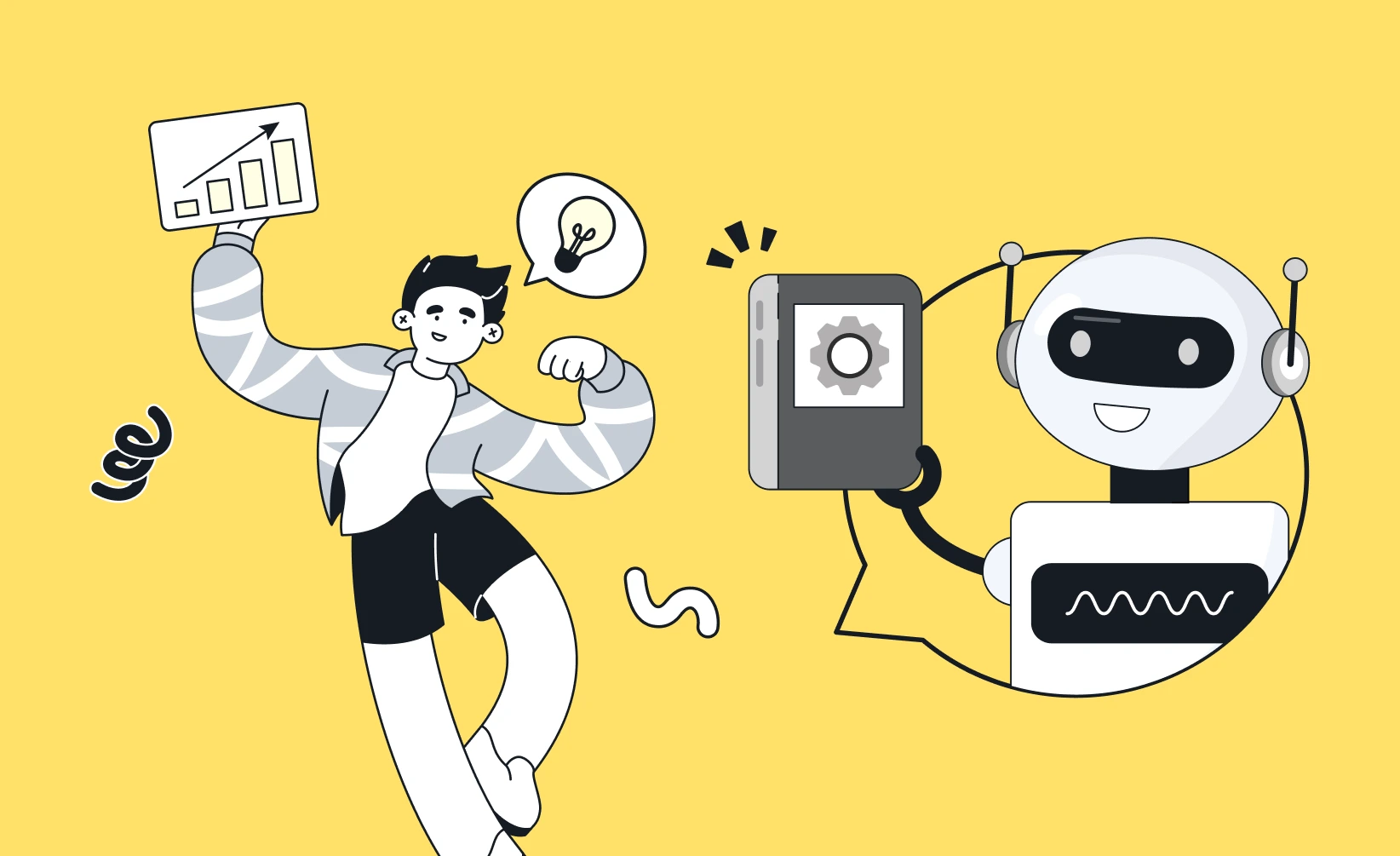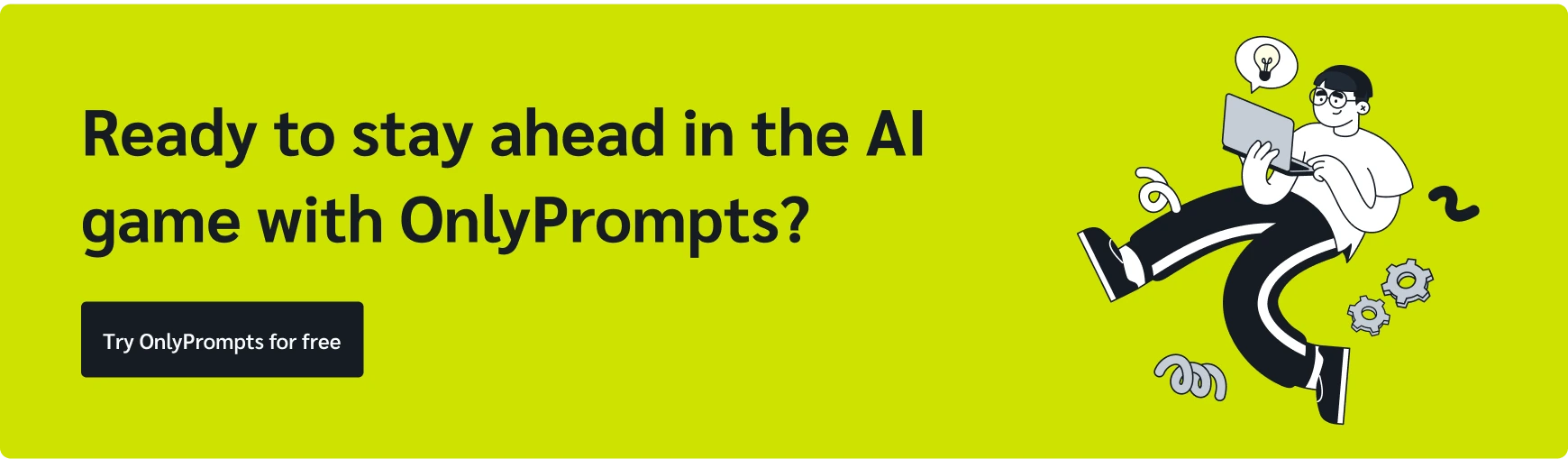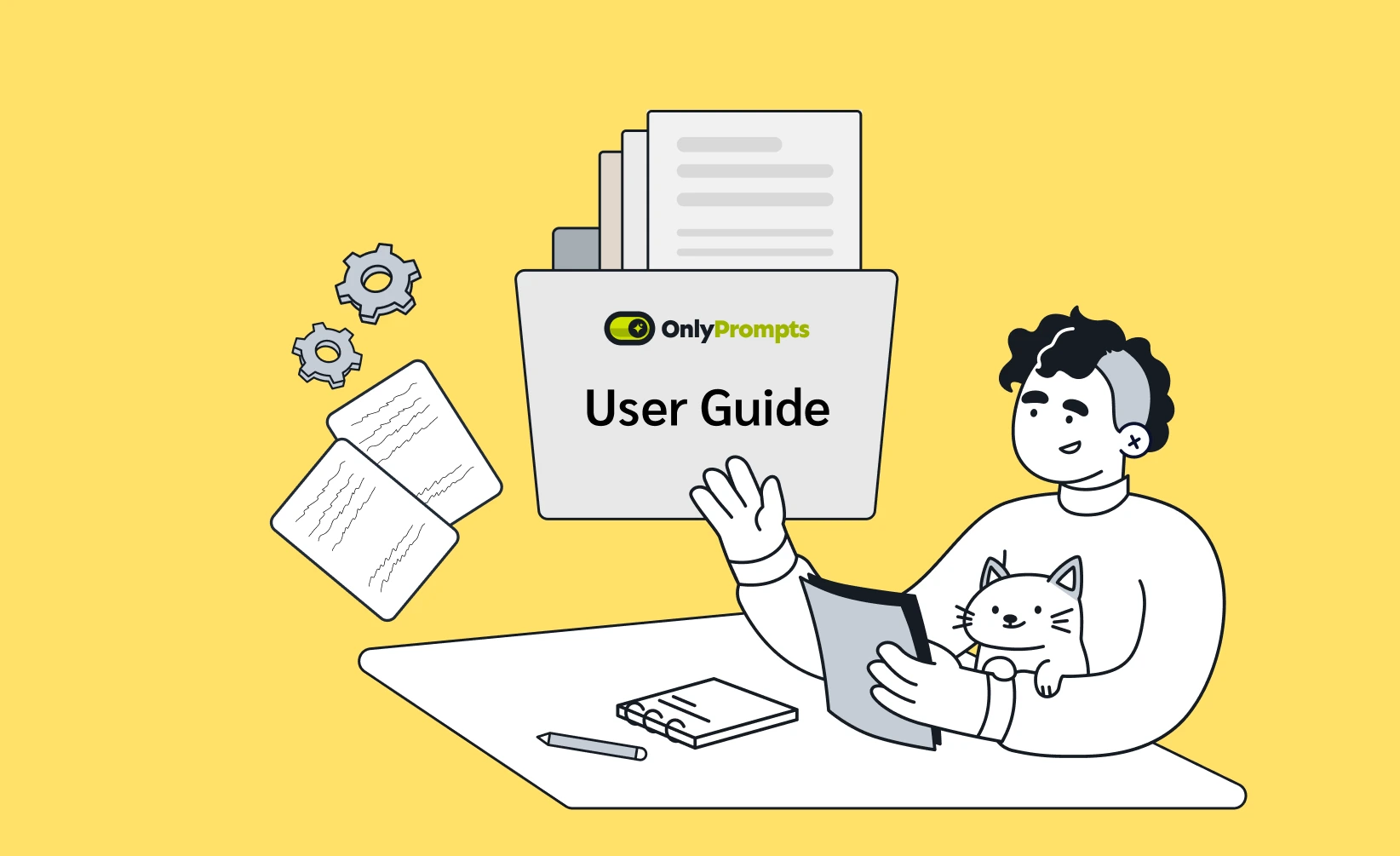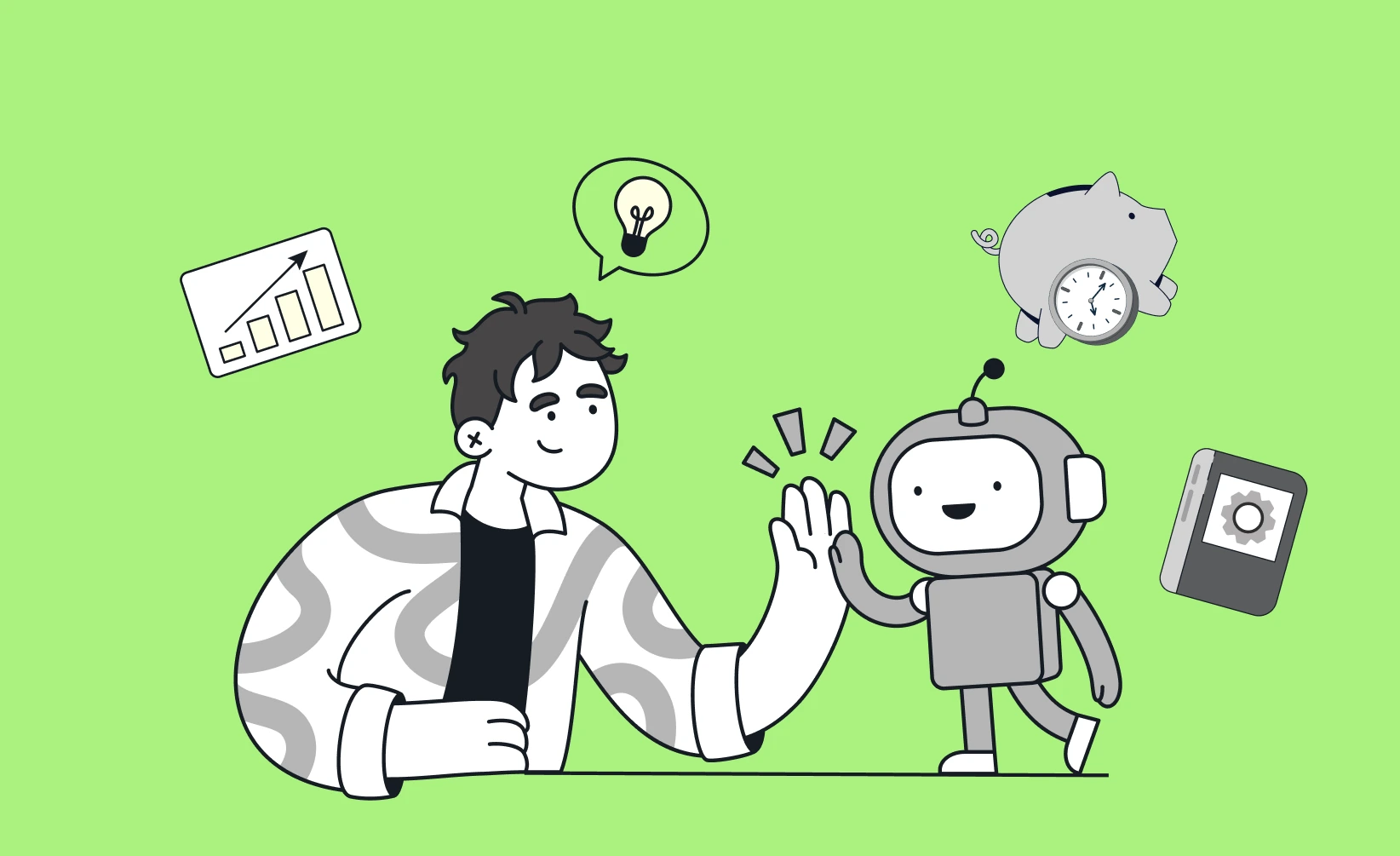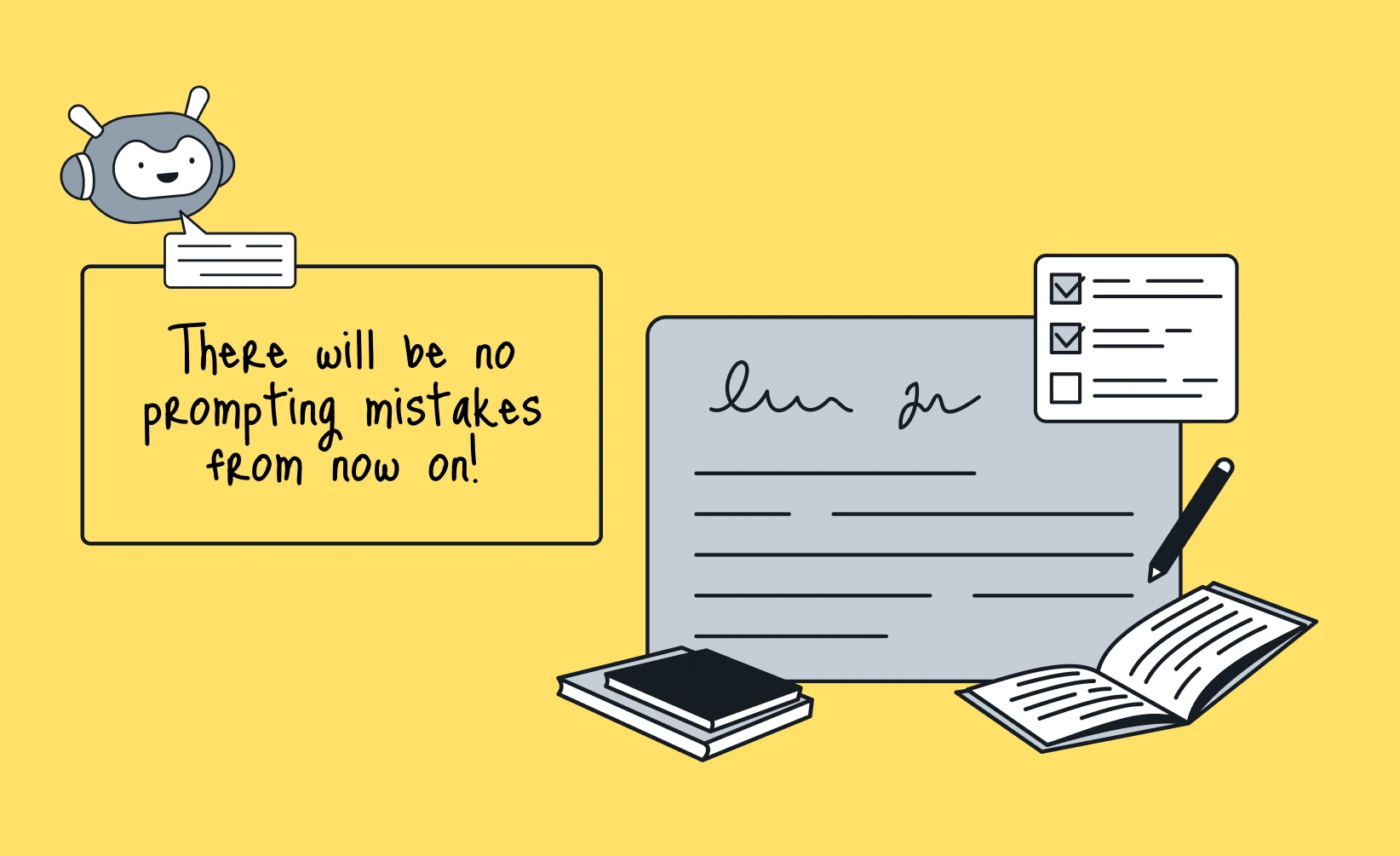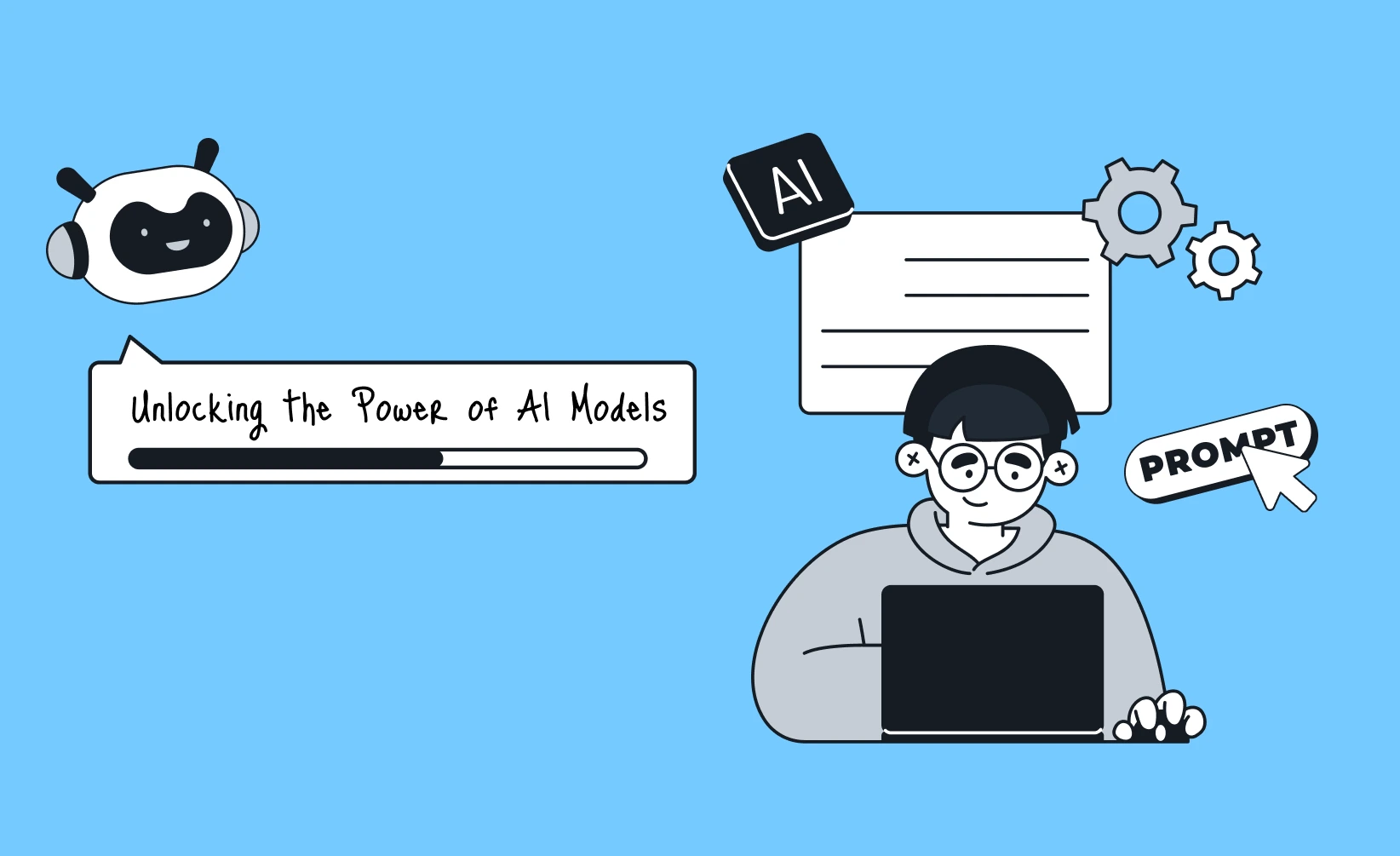We’ve talked about the basics of prompt engineering and its undeniable benefits, let’s now turn the focus to the core of these practices: the AI prompt itself.
A well-crafted prompt is not just a question or command; it's a strategic tool that guides AI models to deliver precise, relevant, and actionable outputs. One can distinguish between an AI that feels like a mind-reader and one that misses the mark.
In this blog, we will explore the key elements that make an AI prompt truly powerful, the steps to write one, and how OnlyPrompts can help you craft the perfect prompt every time.
What Is an AI Prompt?
A prompt is a specific instruction or set of instructions given to an AI to elicit a desired response. Think of it as the guiding light that directs the AI on how to proceed.
Prompts serve as the bridge between human intent and AI capability. They translate human queries into a format that AI models can understand and act upon.
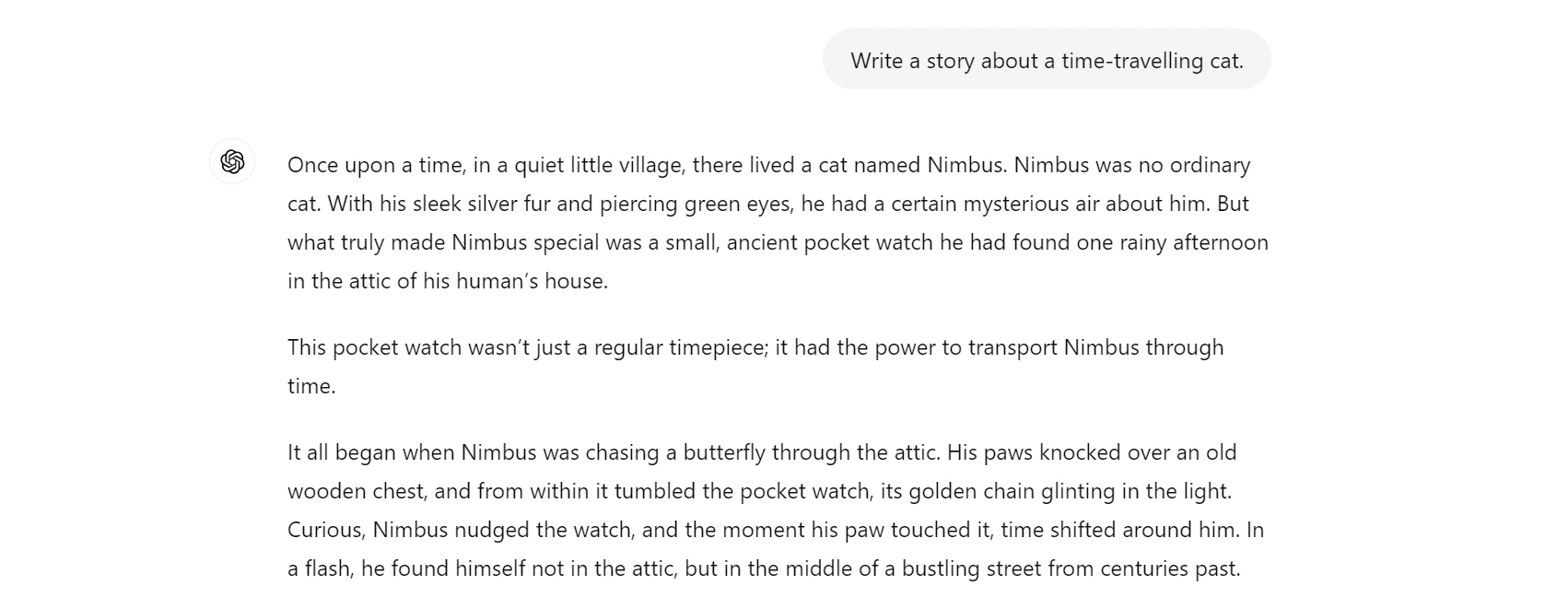
Key Elements of a Powerful AI Prompt
Creating an effective AI prompt involves several key elements or components that ensure the AI can generate the most accurate and relevant responses.
Whether you're a seasoned AI user or just beginning your journey, understanding these key elements will empower you to optimize your use of AI, ensuring that you achieve the best possible outcomes with every interaction.

Let’s dive deep into each element.
Clarity and Precision
The cornerstone of an effective AI prompt is clarity and precision. The more precise and clear your prompt, the better the AI can understand and respond. Specificity and context are essential to avoid vague responses that may not meet your expectations.
-
Specificity: Include detailed instructions to guide the AI’s response. Instead of a broad question, narrow it down to a specific aspect with relevant input data.
For example, instead of asking, “Tell me about marketing,” you could ask, “Explain the key strategies for digital marketing in 2023.”
-
Context: Provide background information to help the AI comprehend the scenario.
For instance, “Imagine you are a marketing manager for a tech startup. Outline a content strategy for launching a new app.”
According to OpenAI, clear and specific prompts lead to more accurate and relevant outputs. By eliminating ambiguity, you allow the AI to focus on generating responses that are closely aligned with your needs.
Purpose and Goal
Being explicit about the end goal of the AI’s response is another critical element. Clear objectives help the AI understand what you are aiming to achieve, thereby producing responses that are more aligned with your goals, which helps reduce the need for manual review and post-generation editing.
-
Generate ideas: If your goal is to brainstorm, you might prompt the AI with, “Generate five unique marketing ideas for a new eco-friendly product line.”
-
Summarize content: For summarization, you might say, “Summarize the main points of this research article on consumer behavior.”
-
Provide instructions: If you need step-by-step guidance, you could ask, “Provide step-by-step instructions on how to set up a social media advertising campaign.”
Constraint and Guideline
Setting boundaries to guide the AI response ensures that the output remains relevant and useful. These constraints can include word count, format, and other specific guidelines.
-
Word count: Specify a length if needed. For example, “Write a 200-word summary of this article.”
-
Format: Indicate the preferred format, such as bullet points, paragraphs, or a list. For example, “List the top five benefits of using AI in customer service.”
-
Other guidelines: Include any other specific instructions that can guide the AI. For instance, “Write a formal business email addressing a potential client’s concerns about our product’s features.”
By providing these constraints, you ensure that the AI’s response is tailored to your exact requirements, making it more useful and relevant.
Tone and Style
Defining the tone and style you want the AI to adopt is crucial for ensuring that the output matches your expectations. Whether you need a formal, casual, humorous, or serious tone, specifying this can significantly impact the quality of AI-generated content.
-
Tone: Decide on the mood or attitude of the response. For example, a formal tone might be suitable for business communications, while a casual tone might be better for social media posts.
-
Style: Define the type of language and format. This could be narrative, descriptive, instructional, or any other style that fits your needs.
8 Steps to Write a Prompt That Works
Crafting a prompt that effectively guides an AI to deliver the desired response requires a thoughtful approach. Here are the key steps to ensure your prompts are both clear and effective:
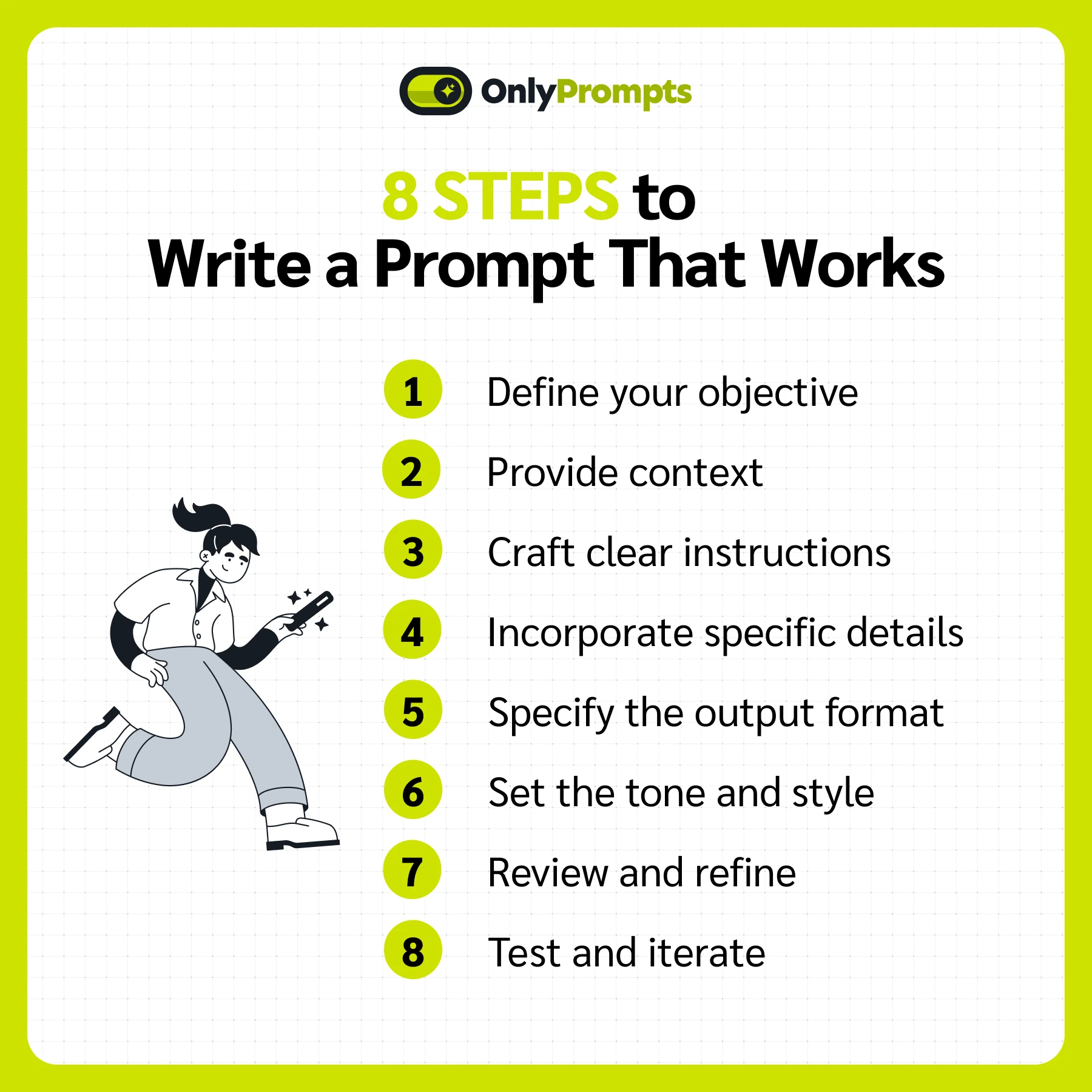
Step 1: Define Your Objective
Identifying what you want to achieve with the AI’s response is the first and most crucial step in writing a good prompt. Without a clear objective, the AI may generate responses that are off-target or irrelevant.
-
Define your goal: Be explicit about what you want to accomplish. Are you looking to generate ideas, get a summary, create a narrative, or receive step-by-step instructions?
Example: If your goal is to generate a marketing strategy, your objective might be "Develop a comprehensive digital marketing strategy to increase brand awareness for a new eco-friendly product."
-
Clarify the purpose: Ensure that the purpose of the prompt is aligned with your overall goals. This helps in setting the right expectations and reduces the need for further clarification.
Step 2: Provide Context
Giving enough background information is essential for helping the AI understand the scenario or topic. Context is crucial when learning how to write a prompt for AI, as it ensures that the responses are relevant and accurate.
Set the stage by offering any necessary background information. This could include the industry, subject matter, or specific scenario related to the task. Context helps the AI understand the environment in which it should operate, leading to more relevant responses.
Example: “The product is a biodegradable phone case targeted at environmentally conscious consumers aged 18-35.”
Step 3: Craft Clear Instructions
Write concise and direct instructions that tell the AI exactly what you want it to do. Avoid vague language and ensure that the task is clearly articulated. This clarity reduces the risk of misinterpretation and enhances the accuracy of the output.
Example: "Outline a marketing plan that includes social media campaigns, influencer partnerships, and email marketing strategies."
Step 4: Incorporate Specific Details
Include any specific requirements or constraints that the AI should consider. This might involve particular data points, criteria, or aspects of the task that are important to your objective. Specificity helps focus the AI's efforts on what truly matters.
Example: "Focus on platforms like Instagram and TikTok, and include at least three potential influencers who align with the brand's values."
Step 5: Specify the Output Format
Indicating the preferred format for the response helps structure the AI’s output effectively. This ensures that the content is presented in a way that meets your requirements.
-
Define the structure: Whether you need a list, a detailed report, or a conversational reply, specifying the format ensures that the output is immediately usable and meets your needs.
Example: "Provide the marketing plan in bullet points, with each section clearly labeled and detailed."
-
Set length and detail levels: Indicate any length constraints or the level of detail if needed.
Step 6: Set the Tone and Style
Decide on the tone and style that best suits your audience or purpose. Whether formal, informal, technical, or friendly, indicating the desired tone helps tailor the AI's response to fit the context and enhance engagement.
Example: "Use a professional and engaging tone suitable for a business presentation."
Step 7: Review and Refine
Before finalizing your prompt, review it for clarity and completeness. Ensure that all necessary elements are included and that the prompt is free from ambiguity. Refining your prompt can make a significant difference in the quality of the AI's output.
After drafting the prompt from all the examples above, you might refine it to: "Create a detailed digital marketing strategy for a biodegradable phone case, targeting eco-conscious consumers aged 18-35. Include social media campaigns on Instagram and TikTok, influencer partnerships, and email marketing strategies. List at least three potential influencers. Present the plan in bullet points with a professional and engaging tone."
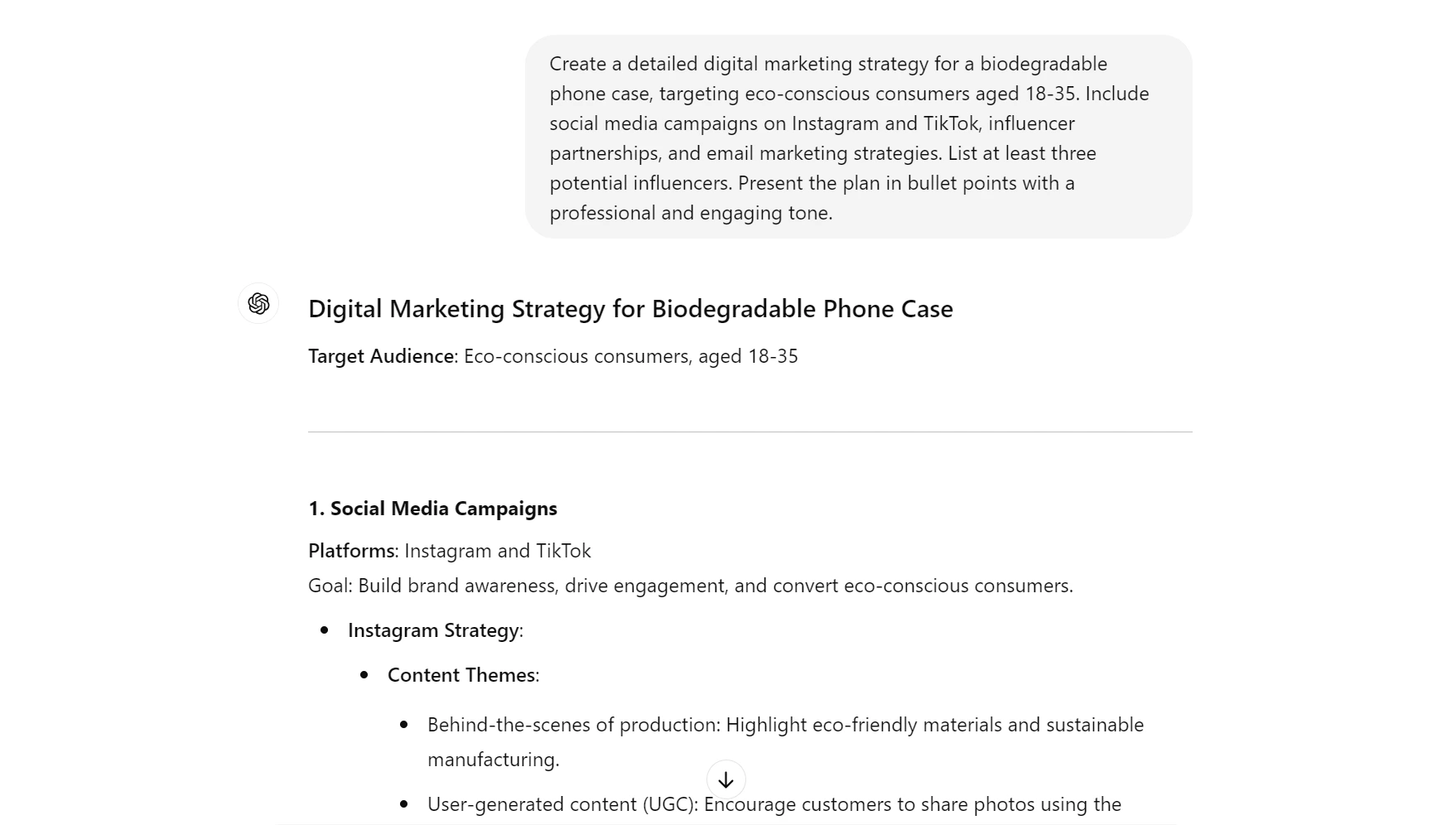
Step 8: Test and Iterate
Once you've crafted your prompt, test it with the AI and evaluate the results. If the output doesn't fully meet your expectations, adjust the prompt and try again. Iteration is key to honing your prompt-writing skills and achieving optimal results.
After testing the prompt, you might find that the AI's response lacks depth in the influencer section. You could iterate by adding: "Provide a brief rationale for choosing each influencer, including their follower demographics and engagement rates."
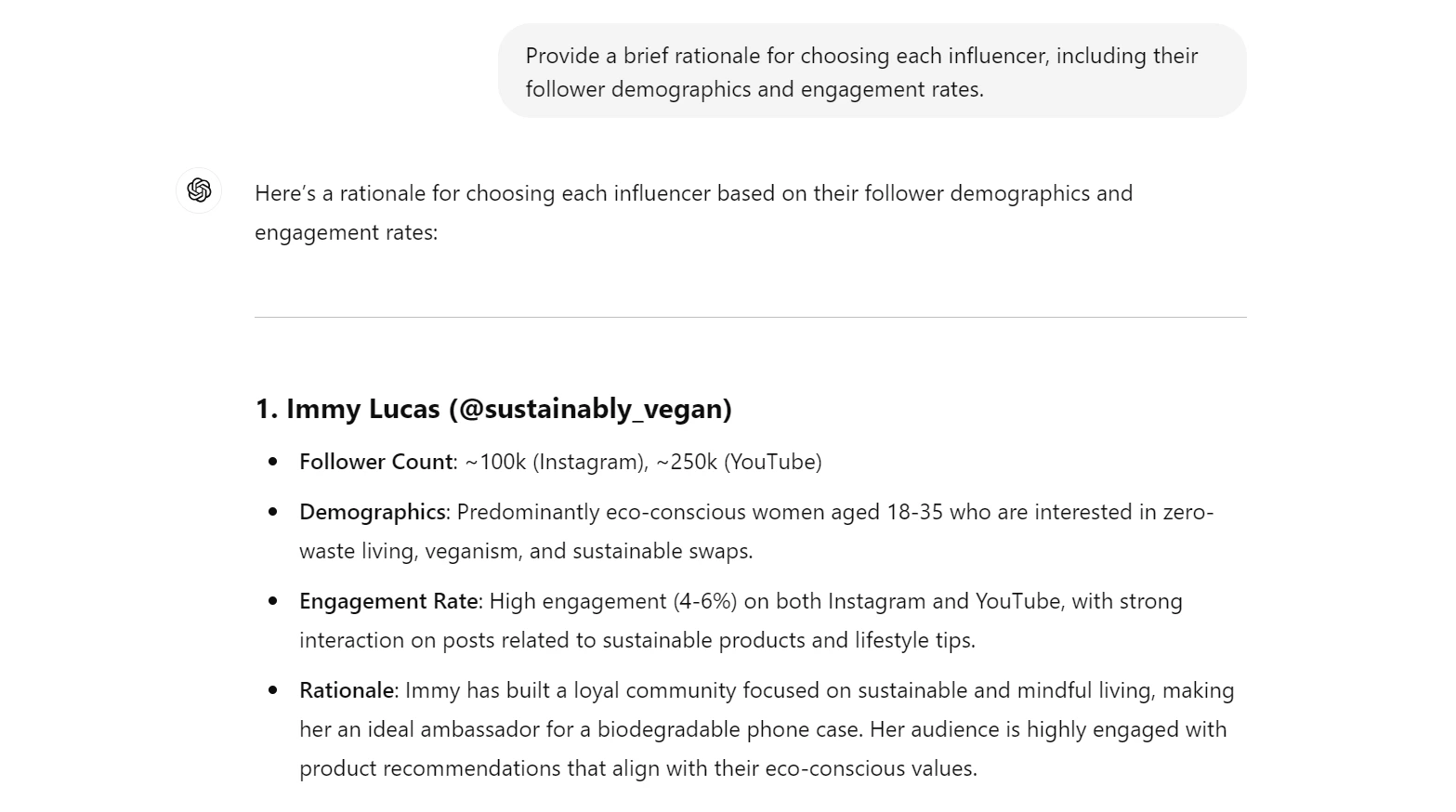
Effortlessly Craft Effective Prompts with OnlyPrompts
Having explored the key elements and steps to writing powerful AI prompts, it's clear that crafting effective prompts is both an art and a science. While mastering this skill can significantly enhance your interactions with AI, the process can be time-consuming and complex, especially for those new to prompt engineering.
This is where OnlyPrompts comes in, offering a streamlined solution to simplify and optimize your prompt creation process. OnlyPrompts provides a vast library of prebuilt, powerful prompt templates designed for a wide range of tasks.
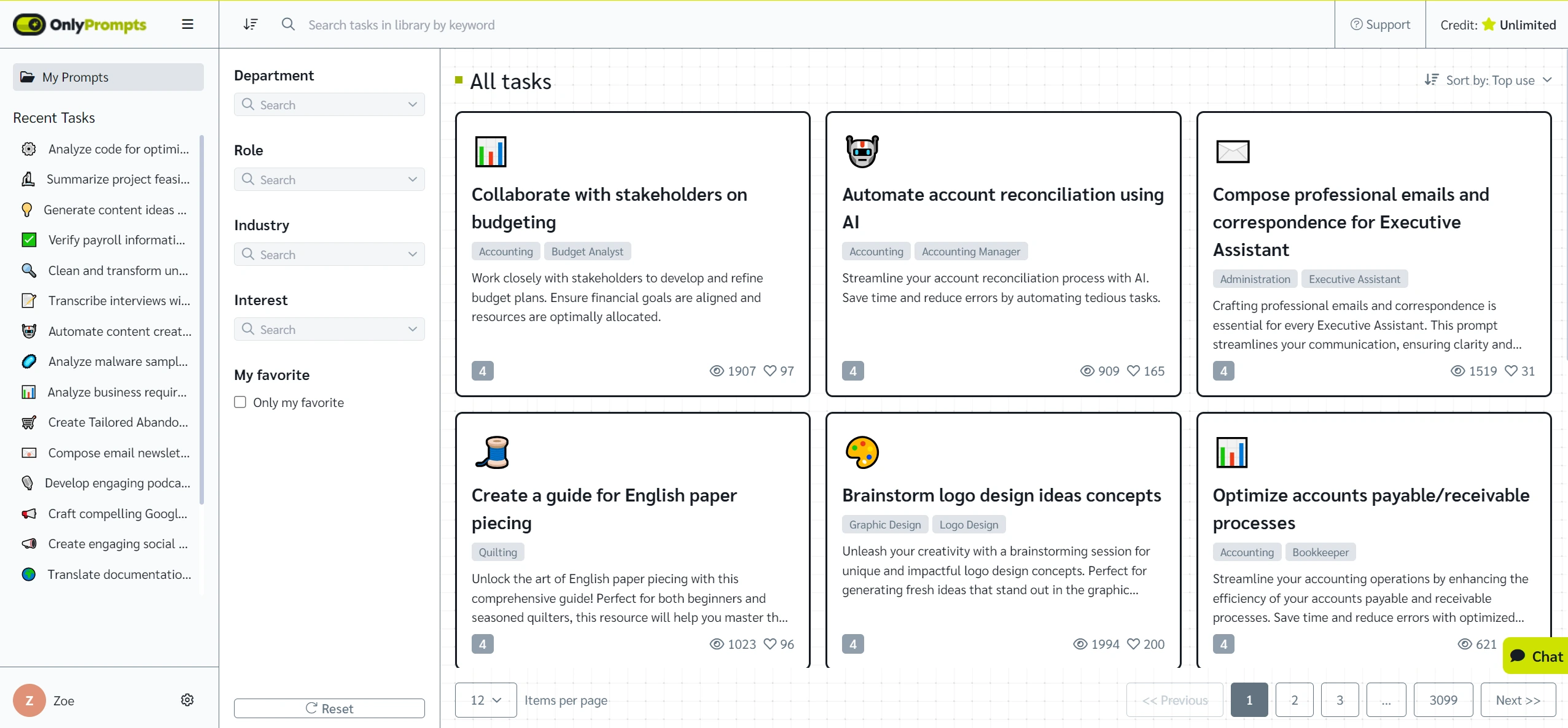
If you only need prompts for specific departments, industries, or personal interests, we offer distinct prompt packs for each need, allowing you to focus on achieving your objectives without the hassle of starting from scratch.
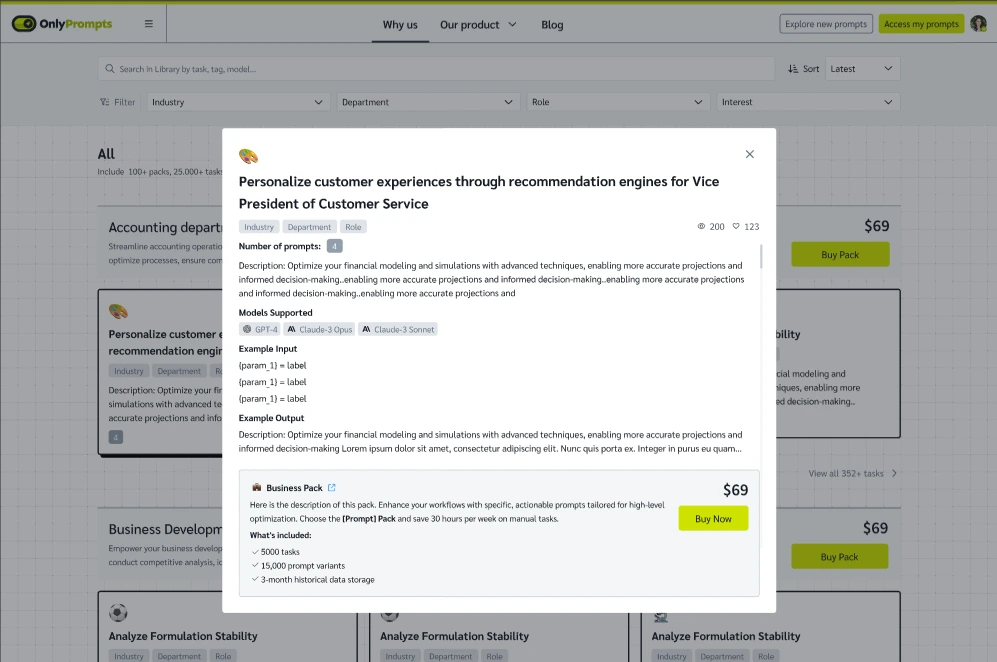
With OnlyPrompts, you can effortlessly access and implement high-quality prompts that are ready to use, saving you time and resources while maximizing the potential of your AI interactions. Also, users can even test, chat, and refine prompts all within the platform.
This includes side-by-side testing and comparison, as well as a configuration toolbox to edit your prompts. This ensures that you can customize and iterate on prompts to achieve the most relevant and accurate results without the hassle of juggling multiple tools.
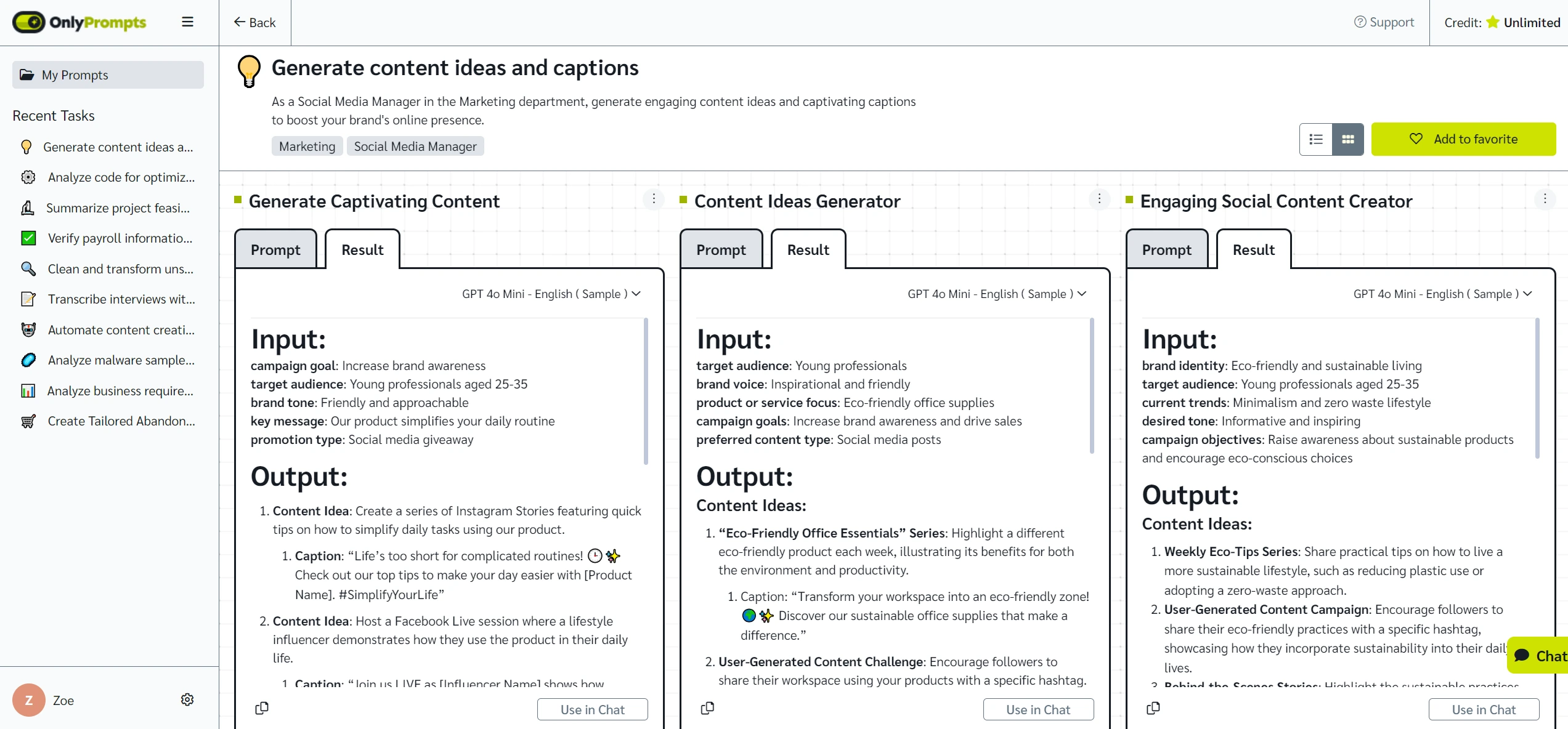
So, are you ready to create or even own prebuilt powerful AI prompts? Try OnlyPrompts now and unlock the full potential of AI in your projects!